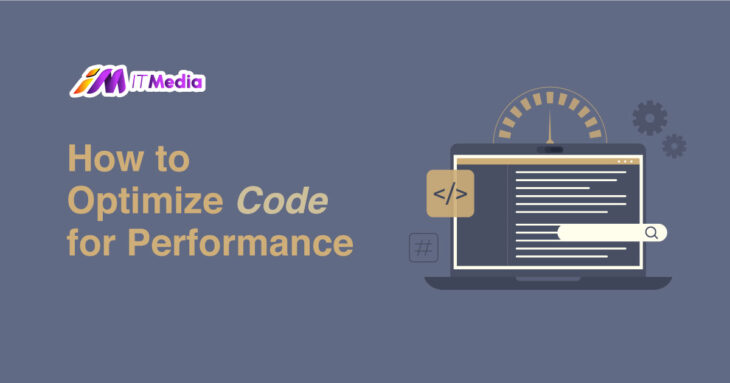
In today’s digital age, website performance plays an important role in determining the success of any online business.
As users expect lightning-fast load times and seamless interactions, optimizing your website code for performance is essential.
In this guide, we’ll discuss the importance of code optimization, understand the factors that affect code performance, and explore how to optimize code for performance.
We’ll also explore real-world examples and provide you with valuable tools to measure and improve the performance of your code
Understanding Code Performance
Code performance refers to the speed and efficiency of running your website’s code.
It covers various aspects including response time, throughput and resource utilization.
The goal of code optimization is to minimize the time it takes for your website to load and interact with users while using minimal system resources.
Factors affecting code performance
1. Complexity of algorithms used
Choosing efficient algorithms and reducing computational complexity can significantly impact code performance.
Optimize algorithms by simplifying logic, reducing loops, and leveraging pre-built libraries.
2. Efficient use of data structures
Choosing appropriate data structures can reduce memory consumption and improve search, insert, and delete operations.
Use hash tables, trees or linked lists if possible and avoid array traversal.
3. Memory management
Proper memory management involves allocating memory and dealing efficiently.
Avoid memory leaks by releasing unused memory and use garbage collection or smart pointers to automate memory management.
4. Reducing network latency
Minimize HTTP requests by concatenating files, compressing resources, and using browser caching facilities.
Optimize server-side communication protocols, such as TCP slow start, and use content delivery networks (CDN) to reduce distance and latency.
5. Minimizing CPU usage
Write efficient JavaScript and CSS selectors, avoid unnecessary DOM manipulation and take advantage of hardware acceleration when possible.
Use worker threads or web workers to offload computationally intensive tasks.
Best Practices to Optimize Code for Performance
A. Writing clean, readable code
Maintainable, well-structured code makes it easy to identify and resolve performance bottlenecks.
Follow coding standards, use version control, and keep functions short and focused.
B. Avoiding unnecessary computations
Reduce unnecessary computation by breaking complex problems into smaller parts and solving them incrementally.
Eliminate unnecessary operations and use memoization or caching to store intermediate results
C. Caching expensive operations
Implement caching mechanisms such as local storage, session storage, or Redis to store frequently accessed data.
This reduces the number of database queries and API calls, resulting in faster response times.
D. Using lazy loading techniques
Postpone loading of non-critical resources until they are needed.
Lazy loading techniques include delaying image loading, suspending unnecessary scripts, and using IntersectionObserver to load elements as they come into view.
E. Implementing pagination
Divide large datasets into manageable chunks, reducing the amount of data transferred and processed per request.
Paginate data using SQL queries or client-side JavaScript.
F. Minifying CSS, JavaScript, and HTML files
Compress files using tools like Gzip or Brotli to reduce transfer size.
Minimize code using plugins or build systems, making sure the shortened code is readable and maintainable.
G. Leveraging browser caching
Use cache headers to instruct the browser to store frequently accessed resources locally.
Set appropriate cache expiration time and update cache version when resource changes.
H. Utilizing content delivery networks (CDNs)
Distribute static assets across multiple servers globally, reducing latency and improving availability.
CDNs also offer features such as SSL encryption, caching and traffic balancing.
I. Enabling compression
Enable gzip or Brotli compression for HTTP requests and responses. This reduces the size of data sent, resulting in faster page loading.
J. Monitoring and testing code performance regularly
Use tools like Google Lighthouse, WebPageTest or GTmetrix to monitor performance metrics and identify bottlenecks.
Test your website’s performance on different devices, networks and locations.
Tools for Measuring and Improving Code Performance
A. WebPageTest
WebPageTest is an open-source tool that allows you to test your website’s performance from multiple locations around the world.
It provides detailed reports on page load time, resource usage and other performance metrics.
B. GTmetrix
GTmetrix is a tool that provides detailed reports on your website’s performance and speed optimization opportunities.
It analyzes your website’s code and identifies areas for improvement, such as reducing HTTP requests, shortening code, and optimizing images.
C. Chrome DevTools
Debugging tools like Chrome DevTools provide valuable insight into your website’s performance and help you identify areas for improvement.
They allow you to inspect individual elements in your webpage, track network requests and responses, and profile the execution of your code.
D. Other tools
Other tools used to measure and improve code performance include Pingdom, New Relic, AppNeta, Blackfire.io, Dynatrace, Splunk, and SolarWinds Server and Application Monitor.
Key insights into best practices and tips for optimizing code for performance
- Write clean, readable code
- Avoid unnecessary computations
- Cache expensive operations
- Use lazy loading techniques
- Implement pagination
- Minify CSS, JavaScript, and HTML files
- Leverage browser caching
- Utilize content delivery networks (CDNs)
- Properly size images
- Enable compression
- Monitor and test code performance regularly
Conclusion
By following the best practices and tips described in this article, you can significantly improve the performance of your code and create a faster, more responsive website or application.
Remember, code optimization is an ongoing process, so stay informed and keep experimenting with new techniques to achieve the best results.
Happy coding!
FAQs
- How often should I optimize my code for performance?
- Regular optimization is recommended, especially during major updates or feature additions.
- What are the risks of over-optimizing my code?
- Over-optimization can lead to reduced code readability and may not always result in proportional performance gains.
- Are there any tools that can automatically optimize my code?
- While some tools offer automated optimization features, manual intervention is often necessary for optimal results.
- How can I balance code optimization with the need for rapid development?
- Prioritize optimizations that offer the most significant impact and consider trade-offs between speed and thorough testing.
- Is code optimization only relevant for large-scale applications?
- No, code optimization is beneficial for applications of all sizes, improving user experience and resource efficiency